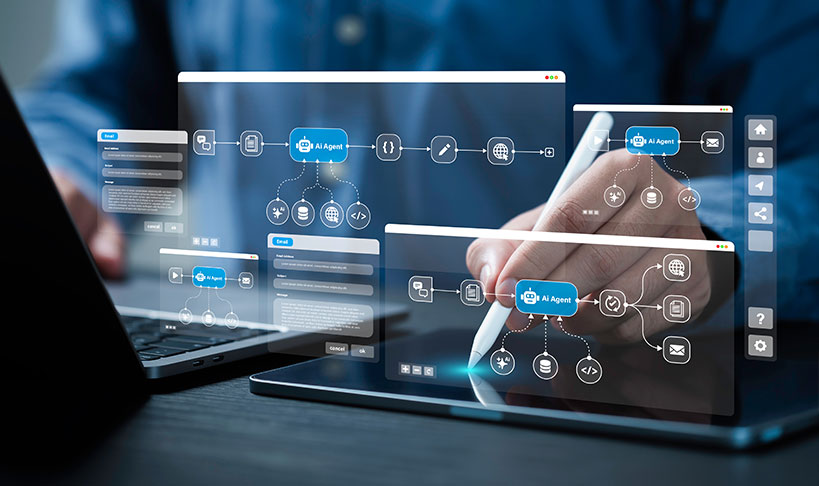-
WeConnect
Best for: Multi-channel, top-down, and employee-driven communication.
WeConnect is an all-in-one employee communication platform that delivers strategic messaging, employee feedback, and peer-to-peer engagement via intranets, emails, SMS, and branded mobile apps.
Key Features:
- Unified communication dashboard
- Multi-channel delivery
- Targeted messaging and tailored content
- Built-in analytics for measurable results
Pros:
- Seamlessly connects desk-based, remote, and frontline workers.
- High adoption rates due to user-friendly design.
Pricing: plans tailored to SMBs, growing businesses, and enterprise needs.
-
Slack
Best for: Real-time collaboration and messaging.
Slack excels in enabling instant messaging across teams through channels and integrations.
Key Features:
- Channel-based conversations for teams or topics.
- Extensive app integrations (Google Workspace, Notion, etc.).
- Custom bots for workflows.
Pros: Highly intuitive; supports real-time collaboration.
Cons: Channels can become noisy; strategic comms may get lost.
Pricing: Starts at $7.25 per user/month.
-
Zoom
Best for: Video conferencing and virtual meetings.
Zoom remains a leading video communication platform for meetings and collaboration.
Key Features:
- Video/voice conferencing with up to 500 participants.
- Screen-sharing and recording options.
- AI-powered meeting summaries.
Pros: Easy to use and widely adopted.
Cons: Can lead to “Zoom fatigue”; lacks features for deskless workers.
Pricing: Free basic plan; Pro starts at $13.32 per user/month.
-
Confluence
Best for: Content collaboration and knowledge sharing.
Zoom remains a leading video communication platform for meetings and collaboration.Part of the Atlassian suite, Confluence offers centralized hubs for project documentation and collaboration.
Key Features:
- Spaces and pages for team content.
- Real-time collaboration with inline comments.
- Integrations with Jira and Trello.
Pros: Ideal for Agile workflows and knowledge sharing.
Cons: Complex for non-technical users.
Pricing: Free for up to 10 users; paid plans start at $14,500/year.
-
Monday.com
Best for: Visual project management.
Monday.com simplifies task tracking and project collaboration with an intuitive interface.
Key Features:
- Task assignments, notifications, and automation.
- Customizable dashboards and views.
- Integrations with Slack, Dropbox, and more.
Pros: User-friendly and customizable.
Cons: Limited functionality for corporate communications.
Pricing: Starts at $9/month per 3 users.
-
Dropbox
Best for: Secure file storage and sharing.
Dropbox facilitates seamless, secure file management across teams.
Key Features:
- Cloud storage with robust permissions.
- File version history and recovery.
- Collaboration via Dropbox Paper.
Pros: Secure and widely used for file-sharing.
Cons: Limited features for internal communication.
Pricing: Starts at $12 per user/month.
-
Microsoft Teams
Best for: Integrated communication in Microsoft 365 environments.
Microsoft Teams offers chat, calls, and collaboration for enterprise users.
Key Features:
- Private/team messaging and video calls.
- Integrated scheduling and shared calendars.
- Close integration with Word, Excel, and Outlook.
Pros: Ideal for organizations using Microsoft 365.
Cons: Can be complex to set up and manage.
Pricing: Starts at $6 per user/month.
-
Google Workspace
Best for: All-in-one communication and collaboration.
Google Workspace combines email, file-sharing, and collaboration tools in a unified suite.
Key Features:
- Gmail, Google Drive, Docs, Sheets, and Slides.
- Google Meet for video conferencing.
- Real-time document collaboration.
Pros: Familiar tools with a short learning curve.
Cons: Limited for top-down strategic communications.
Pricing: Starts at $6 per user/month.
-
ContactMonkey
Best for: Enhancing email engagement and feedback.
ContactMonkey integrates with Outlook and Gmail to improve internal email communications.
Key Features:
- Drag-and-drop email builder.
- Built-in surveys and analytics.
- SMS communication for frontline workers.
Pros: Easy to use; integrates seamlessly with email.
Cons: Limited to email-focused communications.
Pricing: Custom plans available.
-
Trello
Best for: Simplifying project management for smaller teams.
Simplifying project management for smaller teams.
Key Features:
- Drag-and-drop boards and task cards.
- Automations for repetitive workflows.
- Integrations with Google Calendar, Slack, and Jira.
Pros: User-friendly and mobile-friendly.
Cons: Lacks advanced project management features.
Pricing: Starts at $5 per user/month.